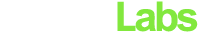How to Register custom DQL Functions
Doctrine allows you to specify custom DQL functions. For more information on this topic, read Doctrine's cookbook article DQL User Defined Functions.
In Symfony, you can register your custom DQL functions as follows:
1 2 3 4 5 6 7 8 9 10 11 12
# config/packages/doctrine.yaml
doctrine:
orm:
# ...
dql:
string_functions:
test_string: App\DQL\StringFunction
second_string: App\DQL\SecondStringFunction
numeric_functions:
test_numeric: App\DQL\NumericFunction
datetime_functions:
test_datetime: App\DQL\DatetimeFunctionNote
In case the entity_managers were named explicitly, configuring the functions with the
ORM directly will trigger the exception Unrecognized option "dql" under "doctrine.orm".
The dql configuration block must be defined under the named entity manager.
1 2 3 4 5 6 7 8 9 10
# config/packages/doctrine.yaml
doctrine:
orm:
# ...
entity_managers:
example_manager:
# Place your functions here
dql:
datetime_functions:
test_datetime: App\DQL\DatetimeFunctionWarning
DQL functions are instantiated by Doctrine outside of the Symfony service container so you can't inject services or parameters into a custom DQL function.