Windows 8 Versus Windows 7: Game Performance, Benchmarked
We already know that the look and feel of Windows 8 is very different from Windows 7. But once you fire up your favorite title, does Microsoft's latest affect your experience? We test 10 games and talk to one of the company's SDEs to answer that question.

Does Windows 8 Let You Play Just Like Windows 7?
If you're a Tom's Hardware reader, I'm willing to bet you've endured your share of fresh Windows installations, perhaps even dating as far back as 1985 and Windows 1.0. This one, like those before, will give us new features. We'll love some of them, and we'll hate others. Things we've used for years will break, and other things we've needed add-on driver packages for in the past will work right out of the box. Certain capabilities have the potential to improve performance, and more overhead elsewhere will gnaw away at it.
Really, we don't expect to see gaming performance change in the move from Windows 7 to Windows 8. AMD

even let us know prior to the FX-8350 launch that a properly patched Windows 7 machine shouldn't behave any differently from one with Windows 8 on it (that's why you didn't see us include Windows 8 numbers). Companies like AMD and Nvidia have had plenty of time for driver development, and proper support for modern graphics cards was in place on Microsoft's launch day. For the most part, once you fire up your favorite game, your experience should be pretty similar.
"But wait a second," exclaims the well-read, now-troubled gamer. "What about Gabe Newell's statement that 'I think Windows 8 is a catastrophe for everyone in the PC space'"? Gabe seems to know what he's doing most of the time, Valve Corporation is a respected game development company, and Steam is a massive digital distribution platform. Of course we raised our eyebrows when he declared that Valve is investing serious resources into a Linux-based version of Steam and adapting its games to run on the open-source operating system. So, what's the deal, really? Is Windows 8 irreparably bugged? Should gamers avoid it at all costs and stay with Windows 7?

I saw an interview where Gabe claimed that Windows 8 has a terrible interface, and that everything is a lot more difficult to do in the new OS. To his credit, I've been using the RTM of Windows 8 for a while now, and I agree that it should be possible to completely avoid the Metro interface on a desktop PC. But I don't think Microsoft's latest is a sign of the apocalypse.
It's very brash to sweep the desktop-and-icon paradigm under the rug. And yes, this is going to alienate a lot of people. But I'd also like to think that the enthusiast crowd is pretty adaptable. Figuring out how to launch games from Steam isn't going to take very long at all, and after some hands-on time, the folks determined to learn their way around Windows 8 will do so. Gaming won't screech to a halt unless the operating system outright breaks an older title.
I believe Gabe's main issue with Windows 8, and it's one he's addressed, is the new Windows Store. This is Microsoft's equivalent of Apple's App store, and the company similarly takes a 30% cut of everything sold there. An ever bigger concern is that Microsoft might disallow certain software to run on its new operating system. Sound a little like Apple's closed platform? The development community is rightly afraid that Microsoft's Windows Store is going down the same path. And while it's clear that the company will exercise control over what is offered in its Store, nobody is certain what will happen outside of it. Hence, Newell is willing to spend (or at least threaten to spend) big money on development for Linux.
Stay on the Cutting Edge
Join the experts who read Tom's Hardware for the inside track on enthusiast PC tech news — and have for over 25 years. We'll send breaking news and in-depth reviews of CPUs, GPUs, AI, maker hardware and more straight to your inbox.
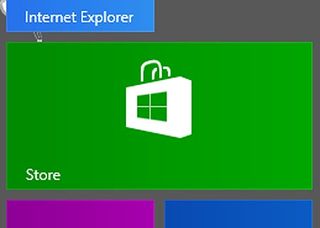
As far as I'm aware, Microsoft hasn't done anything to wall off Windows 8. You can install Steam without an issue, along with any other legacy application. Of course, this is a different story entirely on Windows RT, which is being limited to applications available through the Windows Store. As a result, it's going to be harder for Valve to make as much money on Windows RT-based devices, and developers have to be worried that Microsoft may go a similar route in Windows 8 as well, taking a share of each sale they make.
For the time being, then, aside from learning the new interface, the main concern you're going to have is how your favorite titles perform on the new operating system. Windows 8 does update DirectX to version 11.1 (Direct3D 11.1, DXGI 1.2, WDDM 1.2, etc.), but at least for the time being, we're not expecting much difference. Even still, we had to see for ourselves if frame rates or compatibility would be negatively affected. And so we're comparing 10 of our favorite titles in both Windows 7 and 8.
Current page: Does Windows 8 Let You Play Just Like Windows 7?
Next Page Test System And Benchmarks-
mubin Only the fast boot time is noticeable in win 8. But still win7 is great and i love it as its 1years+ old running in my system, no crash, still fast.Reply -
dragonsqrrl It's good to see that there aren't any major performance deficits when moving to Windows 8, like some past Microsoft OS's. For the most part everything looks to be within the margin of error.Reply -
dragonsqrrl steve360Another reason NOT to buy Windows 8...I mean Windows Vista 2.And what reason is that? It seems pretty positive from a performance standpoint, which was the purpose of this article.Reply -
ojas Hmmm...wasn't expecting anything else.Reply
No compelling reason to upgrade for me yet.
Windows NT 7 is where it's at. B-)
EDIT: I KNOW Vista, 7 & 8 are NT 6. -
lockhrt999 My current win7 installation is more than 2 years old. I never used windows installations that are older than 4-5 months. Yes, win7 ages too but it's too slow and well managed compared to old windows OS.Reply
And yes win8 has better RAM and processor management as touted, but then you lose more time navigating through blocky interface. You complete your work a 3 seconds more with win8 but you had taken 5 more seconds to start that program from blocky interface. -
mafisometal lockhrt999My current win7 installation is more than 2 years old. I never used windows installations that are older than 4-5 months. Yes, win7 ages too but it's too slow and well managed compared to old windows OS.And yes win8 has better RAM and processor management as touted, but then you lose more time navigating through blocky interface. You complete your work a 3 seconds more with win8 but you had taken 5 more seconds to start that program from blocky interface.Reply
You do know that you can use a program called Star8 by StarDock to get your desktop and toolbar back...it works quite well, no problems over here.
-
A Bad Day mafisometalYou do know that you can use a program called Star8 by StarDock to get your desktop and toolbar back...it works quite well, no problems over here.Reply
The problem is that Star8 and other 3rd-party tools haven't been able to fully replicate Win7's Start function. -
looks like M$ is going the route of Apple and making a idiot proof OS, which is, well, good for IDIOTS :) anyone who actually wants to more than check email and play a game needs to stick to windows 7Reply
Most Popular

