Orange SPV M600 Review
Orange SPV M600
Has Orange created a smartphone that you'd be happy to carry around with you everywhere?

Verdict
For a long time, Orange was the first operator to bring new versions of Windows Mobile smartphones to the UK. Its SPV line really did blaze a trail. When connected Pocket PCs became available Orange took to them readily too, and is the first UK operator to market with the hardware design it calls the SPV M600, a connected Pocket PC running Windows Mobile 5.0.
What’s immediately distinctive about this device is its size. We often say at TrustedReviews that the ideal connected handheld has to be a careful mix of size and functionality. A large keyboarded handheld like the SPV M5000 with its 3G support and flip over Tablet PC style design, is good for working on the move if you don’t want to carry a laptop and don’t need to type a great deal, but it is cumbersome for the average pocket and doesn’t function well for voice calls – it’s too big to hold to the ear and pesky to use with a Bluetooth headset or cabled earphones.

The SPV M600, on the other hand, is the one of the smallest Pocket PC format connected handhelds, so that physically anyway, it might be ideal for doubling up as both a handheld computer and a mobile phone.
The SPV M600 measures 58mm wide x 108mm tall and 18mm deep and weighs 148g. If I sit it next to the SPV C600 (46 x 108 x 19mm, 105g) the difference in dimensions is barely worth noting. Certainly in the few weeks I’ve been trialling the SPV M600, and, in the month before that, the very similar i-mate JAMin, I’ve never felt compromised by needing to find pocket space for the format, because the advantages of carrying it rather than a Windows Mobile Smartphone are just so much greater.

Let’s start with Windows Mobile 5.0 itself. The version that runs on Pocket PCs comes with software which, in conjunction with the 2.8in screen really can make a difference to what you can accomplish when on the road. On the screen side of things, I wish the SPV M600 had stretched to 640 x 480 pixels, just for that extra bit of crispness this resolution delivers, but I have no problems reading texts on the 320 x 240 pixels it does offer. I should say, though, that anyone who finds small print in general a bit of a strain on the eyes, might not be so bowled over.
Word Mobile and Excel mobile can be used for productivity – though the Windows Mobile 5.0 soft keyboard and handwriting recognition tools are far from ideal for extended data entry, and for best results you’ll need an external keyboard. Bluetooth is on board for pairing. PowerPoint Mobile is handy for viewing – not creating – PowerPoint presentations.

The usual Contacts and Calendar applications that can synchronise with your PC are here, as is the collection of tools grouped as Messaging (email, SMS and MMS management) Pocket Internet Explorer is included for Web surfing, Windows Media Player offers something for music fans, and WiFi caters for Internet access over a wireless network. I also got Skype running for free voice calls over my wireless network. Sadly, though, the WiFi only runs to 802.11b and not the faster 802.11g.
There is no MSN Messenger. Presumably Orange would rather you didn’t use this. While it has taken away from Windows Mobile 5.0, Orange has also added: the ClearVue PDF reader and the PVPlayer for watching video, a Zip file manager and voice control – for both speed dialling and various other tasks like running applications.
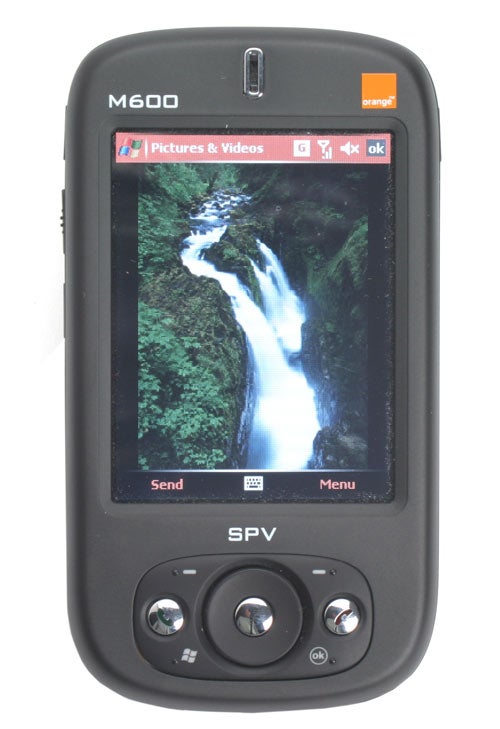
There are two things about the SPV M600 Orange is really crowing about. First off, it supports EDGE. EDGE is a network standard that might have passed you by as it has had little real publicity to date.
Briefly, in February Orange announced its EDGE (Enhanced Data for GSM Evolution) network, with 300 sites operational and the expectation of 1,500 by the end of the year. Orange says EDGE offers data connections at up to three times faster than GPRS, and is intended for areas not reached by 3G.
The catch is that EDGE support needs to be built into handsets. There were five at launch, and the number can still be counted on the fingers of both hands, so the SPV M600 is in a select group.

This is relevant to the other thing Orange is proud of with the SPV M600. It comes with Windows Mobile AKU 2.0 already installed. This is the upgrade Microsoft offers to allow its direct push email service to automatically send Outlook calendar, tasks and email out to devices. This will only be relevant to business users as it requires Microsoft Exchange Server 2003 Service Pack 2. I should point out that AKU 2.0 is increasingly available for Windows Mobile 5.0 devices as a user installed upgrade: the advantage here is that it is installed out of the box.
All these specifications are no earthly good at all if a device isn’t usable. The good news is that I think the SPV M600 is pretty much on the button. The ergonomics work well. In the hand it feels enough like a phone to be held to the ear for voice calls. Call quality is good, and the speakerphone works well to.
The call and end buttons, sitting on a panel beneath the screen, are large and easy to hit. Number dialling is done via an on-screen tappable keypad, with an easy to set up speed dial list and call history another screen tap away. As usual, you can dial calls from the Contacts application too, and this is available from a soft menu on the Today screen. The other soft menu drops you into the Calendar.

There is, wouldn’t you know it, a camera – lens and self portrait mirror are on the back of the casing. It can be launched using a button on the top left edge of the casing. It shoots at resolutions up to 2-megapixels and, most unusually, has a macro mode which gets you to within about three inches of your subject. You turn this on and off by swivelling the lens surround.
The only other button on the casing is one which on a short press brings up a ‘communications manager’ from which you can control the Bluetooth, WiFi, phone and ringer, and on a long press starts the Voice Notes software.
On the top of the casing is an SD card slot. You might find you need cards to augment the built in memory. Although Orange quotes 128MB of memory, little of this is actually available. After a hard reset I found just 42MB free for my own use. Orange really should quote the available memory figure rather than the whole 128MB, but quoting the lot seems to be what happens across the board with Windows Mobile 5.0 devices.
The M600 is available to both consumer Pay Monthly and business customers. For consumers, the M600 will be free on £40 tariffs upwards.

Battery life is acceptable – not outstanding. In general use I have survived for weekends away from mains power, though I have to be careful not to go mad with Internet use, and for the record, forcing the screen to stay on and looping MP3 music got me six and a half hours of battery, which is on a par with what I’ve seen from other Windows Mobile 5.0 devices recently.
There are two important points to note in relation to battery management: the SPV M600 charges (and synchronises) via a mini USB cable, which means it might well double up with other devices you have on the mains power front. And Windows Mobile 5.0 is based on non-volatile memory – i.e. permanent storage. So if you let the battery run down completely, your data and installed applications won’t be lost. And yes, I have tested that!
”’Verdict”’
I’ve tried an awful lot of connected handhelds running all manner of operating systems, and I can name just a few that I’ve been prepared to live with as my everyday phone and handheld in combination. The SPV M600 has defiantly added itself to the list. The ultimate endorsement, as far as I am concerned, is setting up my speed dials. I’ve done that with the SPV M600. ‘Nuff said.
Sandra and I spend a lot of time talking about mobile devices, probably a lot more time than is healthy in fact. One thing that we’ve always agreed on is that there wasn’t a single smartphone device that we would want to use for both data and voice every day. To this end we have always maintained a case for the PDA/mobile phone combination.
However, with the SPV M600 Orange really has put the last nail in the coffin for the standard PDA. This little device can do everything that a good PDA can do, but it’s also connected, small enough to use as your phone AND will cost you absolutely nothing if you’re on a £35 contract.

Not only is the SPV M600 small enough to use as my mobile phone, it also looks great and feels great in the hand. Every single person who’s seen me using this little device has wanted to hold it, play with it and ultimately have one of their own.
Obviously it’s not perfect – very few things are. The lack of a keyboard means that my SPV M5000 will still be used when I’m taking notes in a press conference, or writing up short articles on the move. But the SPV M600 is ideal for general email duties while I’m out and about, assuming I don’t want to send someone a small novel.

The EDGE capability of the M600 definitely makes itself apparent when you’re browsing the web – this device is surprisingly speedy, and I’ve been whiling away many a train journey by catching up on the BBC mobile website. The absence of MSN messenger is a disappointment though, since I use this often while I’m out of the office – to be fair though, it’s not too much of a chore to install it.
Ultimately, the M600 is a great mobile device that ticks pretty much all the right boxes. If, like me, you’ve been waiting for a single device to take care of all your data needs, while being small and stylish enough to be used as your regular mobile phone, take a look at the SPV M600.
How we test phones
We test every mobile phone we review thoroughly. We use industry standard tests to compare features properly and we use the phone as our main device over the review period. We’ll always tell you what we find and we never, ever, accept money to review a product.
Trusted Score
Score in detail
-
Usability 8
-
Value 8
-
Features 8

