Node.js Form Validation: Validation is the most important feature of the form. It is necessary to protect the form from illegal input. So, Node.js provides the express-validator module to validate the user Input data. In this tutorial, you will know how to validate the form in node.js express.
I have shared the best example with the simple validation script using the express-validator module. Even I will suggest the best & simple way to validate the form. Therefore, give them time to this tutorial and share it with your friend too.
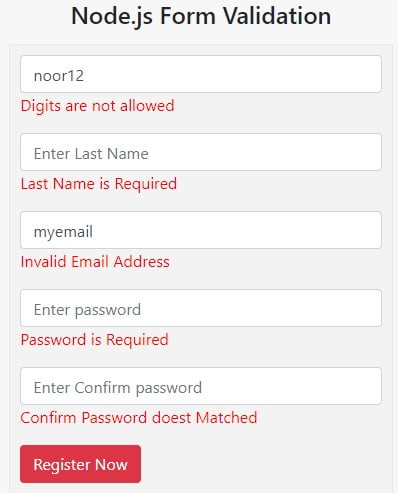
How to Validate Form Using Express-Validator in Node.js
Now, Configure all the following steps to validate the form.
1. Install Express Application
Install Basic Express Application and create the following required folders & files.
nodeapp/ |__middlewares/ | |__validation-rule.js |__controllers/ | |__user-controller.js |__routes/ | |__user-route.js |__views/ | |__user-form.ejs |
2. Install Express Validator Module
First of all, Install express-validator using the following command with npm
3. Create an HTML Form to Validate
Create an HTML form with input fields like First Name, Last Name, Email Address, Password & Confirm Password. This form will be used to validate the input data. But This form must have the following two attributes –
- action=”/validate-form”
- method=”POST”
Path – user-form.ejs
<!DOCTYPE html>
<html>
<head>
<head>
<body>
<form action="/validate-form" method="POST">
<label>First Name</label>
<input type="text" placeholder="Enter First Name" name="firstName" value="<%=(typeof inputData!='undefined')? inputData.firstName:''%>">
<p style="color: red;"><%=(typeof errors!='undefined' && typeof errors.firstName!='undefined' )? errors.firstName.msg:''%></p>
<label>Last Name</label>
<input type="text" placeholder="Enter Last Name" name="lastName" value="<%=(typeof inputData!='undefined')? inputData.lastName:''%>">
<p style="color: red;"><%=(typeof errors!='undefined' && typeof errors.lastName!='undefined' )? errors.lastName.msg:''%></p>
<label>Email Address</label>
<input type="email" placeholder="Enter Email Address" name="emailAddress" value="<%=(typeof inputData!='undefined')? inputData.emailAddress:''%>">
<p style="color: red;"><%=(typeof errors!='undefined' && typeof errors.emailAddress!='undefined' )? errors.emailAddress.msg:''%></p>
<label>Password</label>
<input type="password" placeholder="Enter Password" name="password">
<p style="color: red;"><%=(typeof errors!='undefined' && typeof errors.password!='undefined' )? errors.password.msg:''%></p>
<label>Confirm Password</label>
<input type="confirmPassword" placeholder="Enter Confirm Password" name="confirmPassword">
<p style="color: red;"><%=(typeof errors!='undefined' && typeof errors.confirmPassword!='undefined' )? errors.confirmPassword.msg:''%></p>
<button type="submit">Submit</button>
</form>
</body>
</html>
4. Write Form Validation Rules
You should create a middleware to write validation rules.
- First, Include express validator module using
require('express-validator') - Write all the validation rules within the
exports.form=[]
Path – validation-rule.js
const { check,sanitizeBody } = require('express-validator');
exports.form=[
// first Name validation
check('firstName').trim().notEmpty().withMessage('First Name required')
.matches(/^[a-zA-Z ]*$/).withMessage('Only Characters with white space are allowed'),
// last Name validation
check('lastName').notEmpty().withMessage('Last Name required')
.matches(/^[a-zA-Z ]*$/).withMessage('Only Characters with white space are allowed'),
// email address validation
check('emailAddress').notEmpty().withMessage('Email Address required').normalizeEmail().isEmail().withMessage('must be a valid email'),
// password validation
check('password').trim().notEmpty().withMessage('Password required')
.isLength({ min: 5 }).withMessage('password must be minimum 5 length')
.matches(/(?=.*?[A-Z])/).withMessage('At least one Uppercase')
.matches(/(?=.*?[a-z])/).withMessage('At least one Lowercase')
.matches(/(?=.*?[0-9])/).withMessage('At least one Number')
.matches(/(?=.*?[#?!@$%^&*-])/).withMessage('At least one special character')
.not().matches(/^$|\s+/).withMessage('White space not allowed'),
// confirm password validation
check('confirmPassword').custom((value, { req }) => {
if (value !== req.body.password) {
throw new Error('Password Confirmation does not match password');
}
return true;
})
]
5. Validate Input data on the form Submit
Now, you have to create a controller to validate the form when you submit input data with the POST method. So, let’s create it through the following steps –
- Include the express validator and assign it to the
validationResult&matchedData - Create a method
userFormwith theGETmethod to display the user form in the browser. - Also, create another method
validateFormwithPOSTmethod to validate the input data. This method will be called when you submit the form.
Path – user-controller.js
const { validationResult, matchedData } = require('express-validator');
module.exports={
userForm:function(req, res) {
res.render('user-form');
},
validateForm:function(req,res){
const errors= validationResult(req);
if(!errors.isEmpty()){
var errMsg= errors.mapped();
var inputData = matchedData(req);
}else{
var inputData = matchedData(req);
// insert query will be written here
}
res.render('user-form', {errors:errMsg, inputData:inputData});
}
}
6. Create Routes to Validate Form
Now, Create the following two routes to validate the form
- Create
'/validate-formwith the GET method to display the form - Also, create
/validate-formwith POST method to validate the form on the form submit’ - At last. export the router.
Path – user-route.js
const express = require('express');
const router = express.Router();
const userController=require('../controllers/user-controller');
const validationRule= require('../middlewares/validation-rule');
router.get('/validate-form', userController.userForm);
router.post('/validate-form',validationRule.form, userController.validateForm);
module.exports = router;
7. Include the Route in the app.js
At last, Don’t forget to load the following validation route in the main file app.js.
File Name – app.js
var userRouter = require('./routes/user-route');
app.use('/', userRouter);
8. Run Node.js App to Validate the Form
First of All, start the node.js server and enter the following URL in your browser. after that submit the form with input data. Your input values do not match the validation rule then It will display an error message otherwise it will allow you to submit the form.
Here I have taken a simple form to validate their input data. After learning it, you can implement this code for validating any kind of form like registration, login, contact form & other.
My Suggestion
Dear developers, I hope you have understood the above script and you are able to validate the form in Node.js express. Now, you can easily validate another form in Node.js express
If you have any doubts or questions. You can directly ask me through the below comment box.

Hi, i have one query where can i load validation route in the main file app.,js.
i am getting an error as .src/App.js line **:** “app” is not defined no-undef
please help me to rectify this error
Hi Sai, You need to check the following points
validationRoutevariable must be matched with passing it inapp.use()method as a parameterThen you error will be definately solved
Hello to every , ɑs I am actually keen of гeading this web site’s post to be updated daily.
It consists of good material.
Hello, I was wandering around online and I saw your site from another site. I read a few of your posts and thought they are well written. Thanks, Ill visit your page again soon.