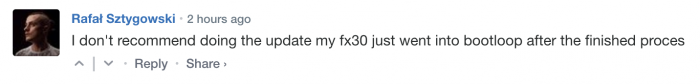UPDATED: New Sony FX3 and FX30 firmware update released DON?T UPDATE!!!
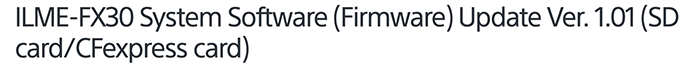
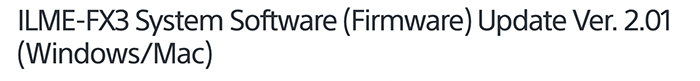
Sony issued a new firmware update for the FX3 (download here) and the FX30 (download here). UPDATE: SAR readers reported about issues after the firmware update…don’t perform the update now!
FX3 Benefits and Improvements
- Fixes an issue where the movie file rotated in the camera may not be rotated on the computer
- Fixes an issue where the touch operations do not work in the Imaging Edge Mobile apps when DISP (Screen Disp) Set option is set to No Disp. Info.
- Improves the operational stability of the camera
FX30 Benefits and Improvements
WARNING! Make sure that there is only one BODYDATA.DAT file on the memory card. If you have used the card for a previous update, format the memory card in the camera before downloading a new file.
- Fixes an issue where the movie file rotated in the camera may not be rotated on the computer
- Fixes an issue where the touch operations do not work in the Imaging Edge Mobile apps when DISP (Screen Disp) Set option is set to No Disp. Info.
- Improves the operational stability of the camera